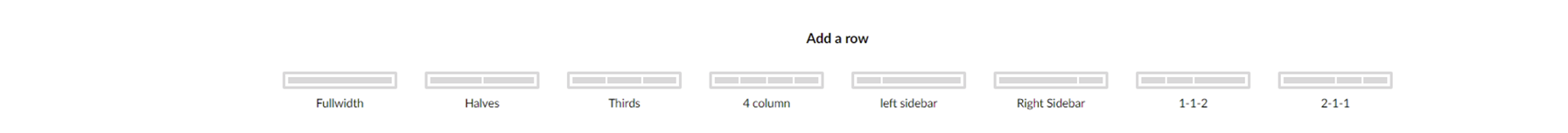How to add pages
- Right click on the name of the node that will be the parent of the page you are adding.
- Select "create"
- Choose from the dropdown list.
- Name your page
- CLick the green "save and publish" link at the bottom right of the page.
- You can continue editing, or leave the page and come back to it later.
Setting up your Page
To get started with your page. Click "Add a Row"